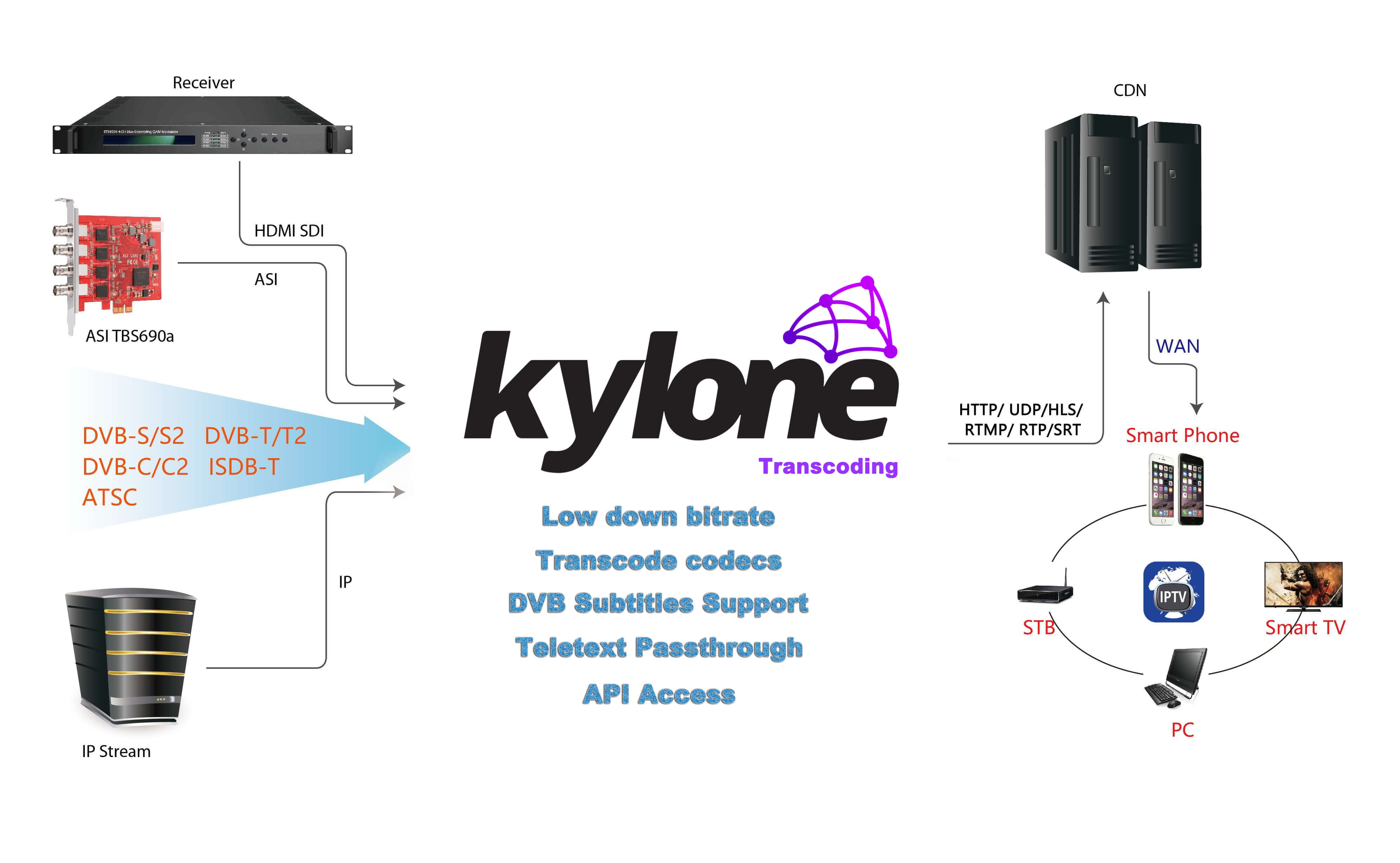
Kylone Transcoding Edition is a powerful and flexible software-based transcoding platform designed for live video streaming applications across IPTV, OTT, and enterprise-grade broadcast environments. It enables you to ingest live video signals from a variety of sources, transcode them into multiple resolutions and formats in real time, and distribute them seamlessly over IP networks.
Deployed on dedicated hardware servers, Kylone Transcoding Edition supports large-scale stream processing with high-performance video and audio encoding powered by GPU or CPU acceleration.
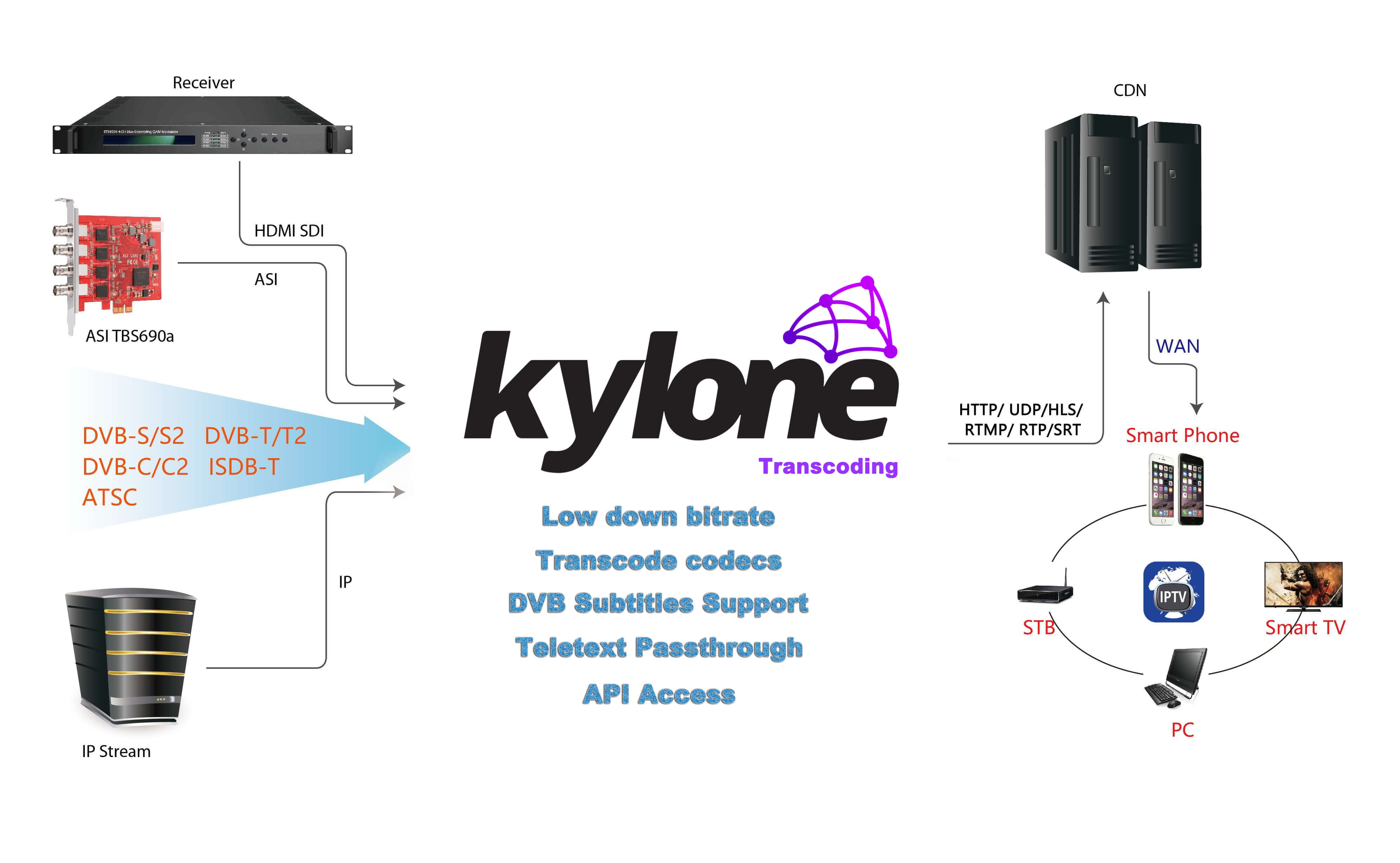
Both QuickSync and NVENC licenses are full featured license, the only difference is QuickSync license can only supports the Intel QuickSync hardware acceleration for transcoding, and NVENC license is supports both Intel QuickSync and Nvidia NVENC.
To achieve the best real-time transcoding performance, we recommend choosing hardware according to your deployment scale and transcoding needs. Below are suggested configurations for different scenarios:
1. Using Intel QuickSync (Entry-level or Small Deployments)
- If you only need to transcode a few HD channels (e.g., several 1080p streams), you may use Intel CPUs with QuickSync support, such as 5th–8th Gen Intel Core i3/i5/i7/i9 or certain Xeon E3 processors.
- Dual-channel 8 GB / 16 GB memory (2 × 4/8 GB) is recommended.
- QuickSync is cost-effective and efficient for light real-time transcoding workloads.
2. Using Nvidia NVENC (Medium to Large or Data Center Deployments)
- For multiple SD or HD (720p/1080p) transcoding tasks, we recommend GPUs with NVENC support, such as GTX 1660 (6 GB). These GPUs deliver stable performance and sufficient memory for concurrent streams.
- You can scale performance by building multi-GPU servers:
- 4 GPU Setup Example
- CPU: Intel i9-10920X or i9-10940X
- Motherboard: ASUS X299 SAGE or Pro-WS-X299-SAGE-II
- RAM: 4–6 × DDR4-3200
- GPU: 4 × GTX 1660-6G
- For extremely high-capacity transcoding, Nvidia A16 GPU can be considered (equivalent to 4 × 1660-6G), but ensure sufficient PCIe lanes, memory, and bandwidth.
- When building multi-GPU servers, pay special attention to memory bandwidth and PCIe resources. Single or dual GPU setups can use desktop motherboards, while 4 GPU setups require server-grade boards.